10 Effective Presentation Techniques to Help You Succeed
An effective presentation communicates your ideas, creates enthusiasm, and establishes your business as an industry leader. But speaking in front of a group can be a nerve-wracking experience.

Let's admit it, we've all screwed up at least one presentation in our lives.
Get the outcome you want with these 10 effective presentation techniques.
Whether you're presenting to an audience of one or 100, there are things you can do to improve your presentations. Before you give your next speech, slide presentation, or seminar, consider the following effective presentation techniques to make sure your message is unforgettable.
1. Give your audience a roadmap
This is one of the most essential presentation tips. Think of how it feels when you go on a drive to a new destination: Everything is unfamiliar; you don't know what to expect. It can be an exciting feeling, yes, but also an unsettling one.
By contrast, consider how you feel the second or third time you make the same drive. You're probably more comfortable. You can enjoy the scenery a bit more. You might not have the route memorized, but you have a decent idea of how you’re going to get to your destination.
You can apply this same principle to your presentation. At the start, take a few minutes to give your audience a brief outline of what you'll be talking about. This lets you establish a rapport with your audience and make them feel like they're in good hands. Let them know it's going to be a great journey.
2. Stick to one or two main ideas
Don't let things get too complicated. According to a study from Microsoft, the average human attention span is just eight seconds.
If you try to cover too much ground during your presentation, you're likely to end up with a confused or inattentive audience.
Help keep people focused by sticking with one or two main subjects.
3. Slow down
No matter how captivating your presentation, your message will miss the mark if you deliver it too quickly. While most people naturally speak about 150 words per minute, many have a tendency to speed up their speech when they're nervous.
A good presentation tip is to record yourself giving your presentation and then play it back. You can use a free version of IBM speech-to-text to find out how many words you say per minute. There are several apps that let you do this, too.
4. Tap into the power of humor
People who laugh together like each other more than those who don’t. Shared laughter also strengthens bonds.
People love to laugh. You can use humor to enliven your presentation and capture your audience's attention. Choose a few humorous images for your slides, or tell a funny "dad joke" at the start of your presentation. There are lots of ways to weave some humor into your communication.
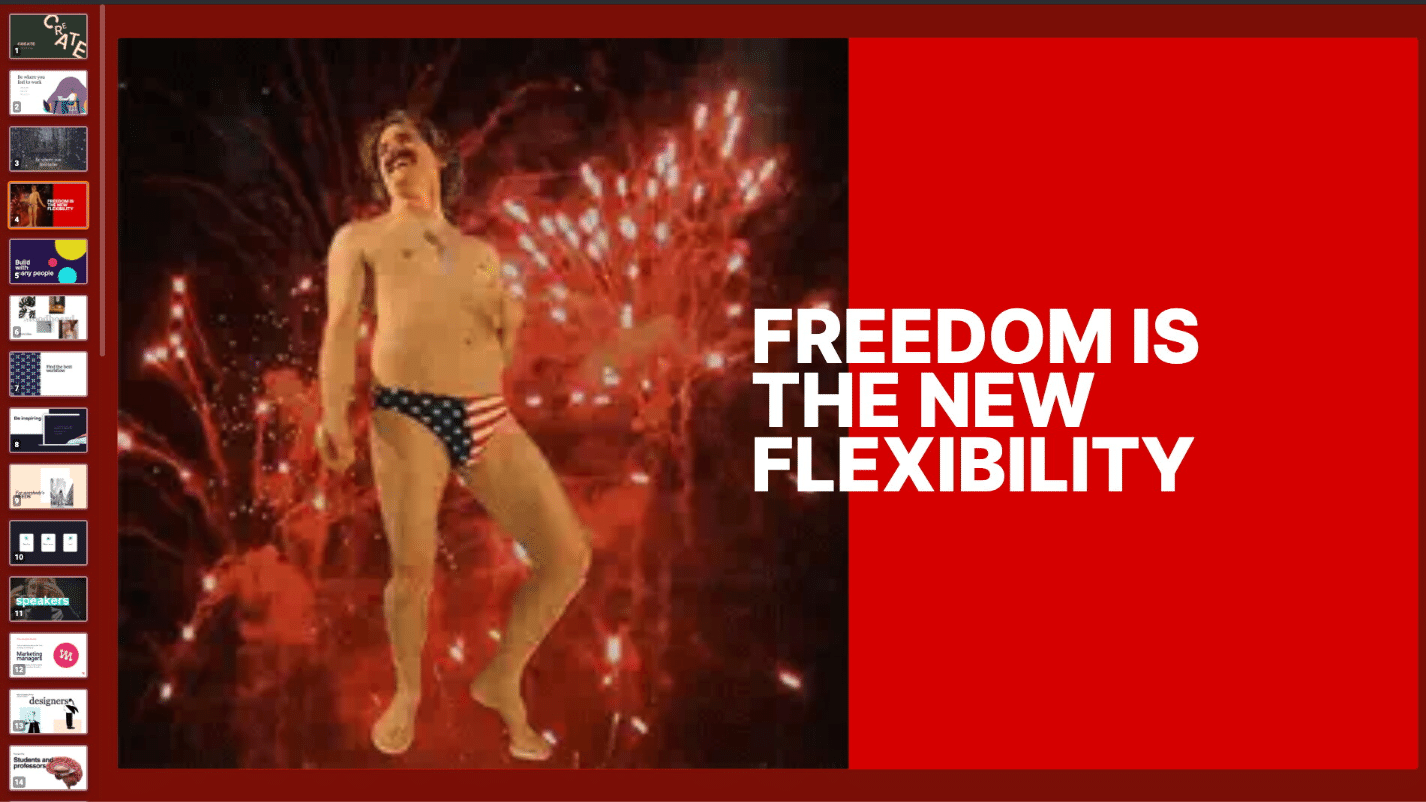
5. Get visual
When it comes to visuals, it's usually best to err on the side of "less is more." According to TED Masterclass, audiences respond better to simpler and fewer images rather than slides full of text or loaded with bullet points.
Tools like Ludus let you drag and drop various elements into your slides, so you can become an effective visual storyteller. You can add GIFs, videos, and a variety of media to make your slides stand out.
6. Tell a story
Storytelling is one of the most effective presentation techniques because it allows your audience to connect with you on a human level.
For example, if you're pitching a product idea to a group of investors, telling a story about how you came up with your idea is probably going to be a lot more compelling than showing slide after slide of blueprints and charts.
7. Remember that you’re part of the presentation
Some presenters fall into the trap of relying too much on their slides, as if the slides are giving the presentation. This can make the audience feel like they're watching a game of ping pong, constantly bouncing between the presenter and the parade of slides.
Instead, make your slides a complement to what you're saying. Your presentation materials should be a visual aid and a partner—not the star of the show.
8. Practice, practice, practice
As the old saying goes, practice makes perfect. It’s crucial that you run through your presentation several times before you present the real deal.
Also consider recording yourself giving your presentation so you can spot your weak areas, such as "ums" and unnatural pauses. This helps you work out the kinks so you can communicate more effectively.
9. Consider a recorded presentation
Not keen on public speaking? Try a feature like Ludus Vox to record your presentation, adding your voice to your slides. With Ludus Vox, you can reach a wider audience by recording once and sending a link. This gives your audience the ability to watch your presentation on their schedule while still having the opportunity to interact. If a viewer misses an important point or wants to skip back and re-listen, Ludus Vox makes it easy.
10. (Roughly) follow the 10-20-30 rule
The 10-20-30 rule, developed by venture capitalist and former Apple employee, Guy Kawasaki, states that presentations should stick to 10 slides, last about 20 minutes, and use at least a 30-point font.
While some presentations will naturally need to deviate from this, the formula is a good place for beginners to start.
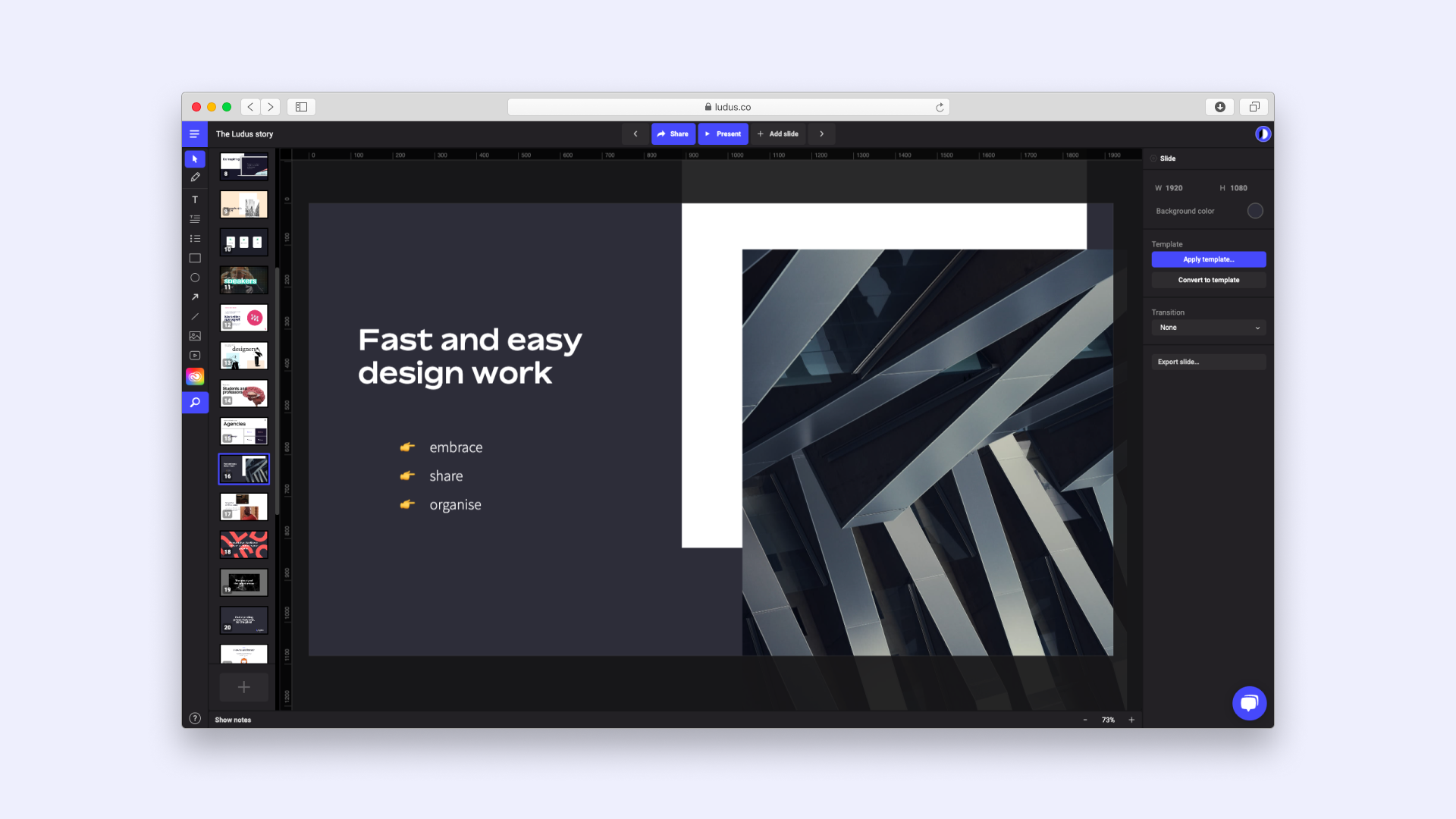
Ready to revolutionize your presentations?
Now that you know how to be a good presenter, it’s time to give Ludus a try for free. Start effortlessly creating stunning, effective presentations—and getting the results you want.