Introducing custom domain for your team
From now on, nobody will know that you use Ludus…
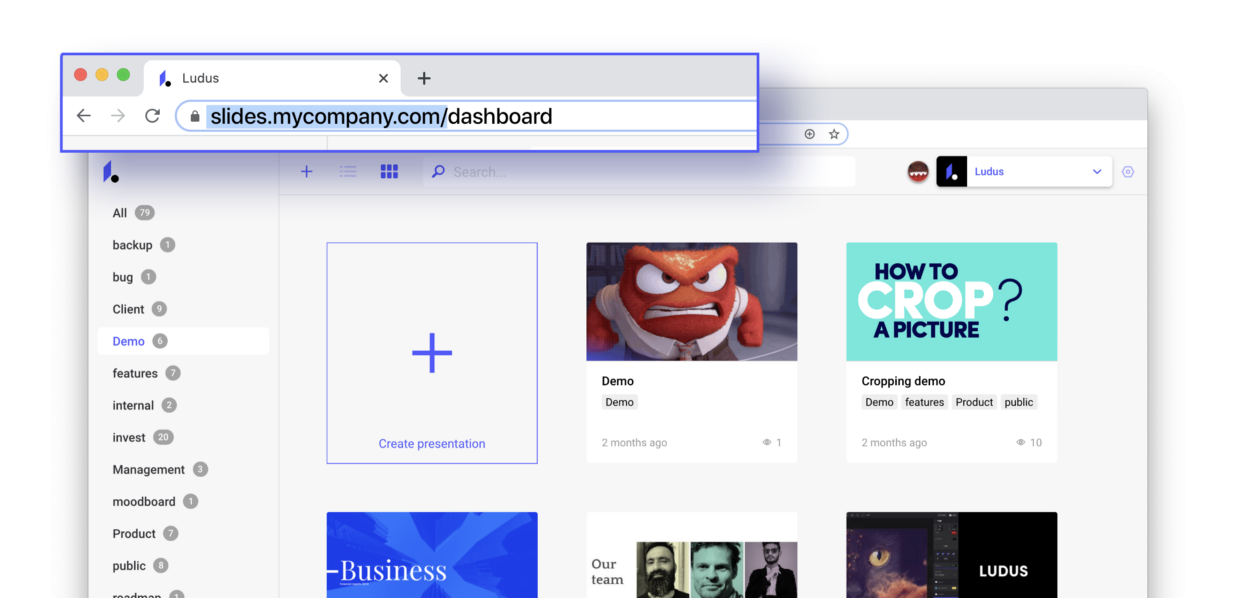
We’ve been experimenting with custom URLs for a while now, allowing you to change the last part of your URL to something more memorable (for example https://app.ludus.one/mypresentation), but that was obviously not enough.
You have been asking if you could also personalize or customize the domain itself (to replace the app.ludus.one part), and this opportunity is finally here.
Why is this useful?
Having a custom domain allows you to keep your presentations under your own branded URL.
Usually, your presentation URL looks like this: https://app.ludus.one/c09eea4d-b139–4512-a530–90ed2bb503ba
Or like this, if you decide to customize the last part: https://app.ludus.one/mypresentation
On your custom domain, it could look like this: https://slides.mycompany.com/mypresentation
This has many advantages:
- Completing your branding — All the materials you publish will carry your branding across every device and channel;
- Raising your brand awareness — People will see and recognize your brand in the URL. This way, your content will instantly be associated with your brand and is more likely to be read and shared, reaching a wider audience;
- Building trust — Such URLs are instantly recognizable and trustworthy, so they create a seamless experience with your content, and people don’t hesitate to open and engage with your presentation.
Also, Ludus branding will be almost invisible, and we feel very comfortable with that. It’s not about us, it’s about you and your content.
How to set this up?
In your team settings, you’ll now find a new “Domain” tab.
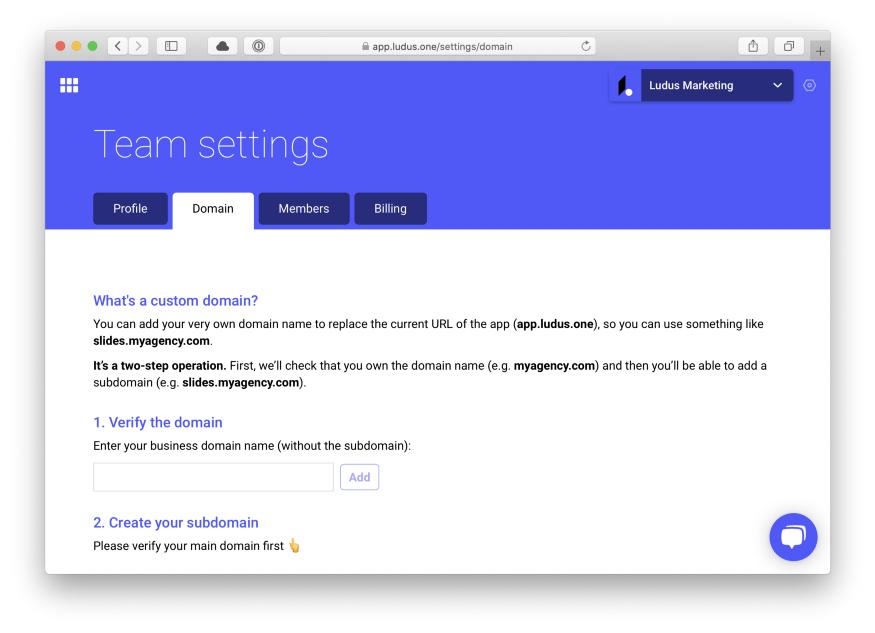
From there, you can follow the few steps to have your custom domain set up. Beware that it involves having access to the DNS settings of your domain name and create some records there (TXT and CNAME).
You can learn more about how custom domain works in our help center article.
Enjoy!