Ludus Interview #4 Xavier Portela
Every once in a while, we interview individuals or companies which, like many others, fell in love with Ludus and its limitless possibilities to design better presentations.

Today, we are really thrilled to have the opportunity to interview Xavier Portela, the Belgo-Portuguese photographer behind the famous Glow series.
Hi Xavier, can you tell us about yourself, and how you ended up doing Glow?
For the past six years, I’ve been working as a full-time freelance photographer and filmmaker. Before that, I spent about the same amount of time as a web developer and creative director for digital agencies, mainly in Brussels (Belgium).
The initial Glow collection started in 2014. I was on vacation with no real goal other than just discovering Japan. Tokyo is the first city I visited, and thanks to the jetlag, I was up all night, so I started walking in the streets and taking pictures.
Those streets are vibrant and I was quite amazed by all the “electricity” you can find there: the signs, the neons, and of course the people everywhere. When I got back, I started post-processing the pictures. I was trying to reproduce as close as possible the feeling you get when you arrive in Tokyo for the first time: the overwhelming atmosphere and the chaos that is somehow completely smooth and fluid. After a few tries, I was not happy with the result, so I archived those photographs and it’s only two years later that I had the idea to play with the colors, while I was watching a Japanese animation. I like the Nippon entertainment culture and I wanted my shots to look like as if they came straight out of a manga.
A few weeks later, I released the first collection called Tokyo’s Glow and I later did my first exhibition in Brussels, with Inkut Lab.
What’s your favorite shot in this series?
Good question, I guess it depends on the city we are talking about. Here is my personal top 3:



How do you proceed? We guess it’s a secret but maybe you can share a few tips with us? (so we all have a chance to become the next Xavier Portela)
Hahaha! No secret here, everything is done with Adobe Lightroom. I’m just making a real mess with the colors adjustments and sometimes I get some cool shit out of it!
What kind of gear are you using?
I’m a Canon guy. I started Glow with the Canon 5D Mark III and now I upgraded to the Mark IV. Amazing quality, especially in low light for night pictures.

Where can we see all your work?
Glow is visible on my website: http://xavierportela.com/stories/glow/
But you can follow me on Behance or Instagram to see the new pictures when they come out:
Do you sell your photos? Where can we buy them?
I would like to launch an online shop in the coming months but I’m actually already selling prints when people contact me directly via email.
So yes, I sell my photographs and I’m very happy when people send me pictures from their home with my work on their wall :)
Can you tease us a bit about what’s next for you?
Do you like New York? Well, it’s about to get glowed!
So let’s talk about Ludus now. As a photographer, why do you need a presentation tool at all?
For many things actually! Every time I sell a project, I always try to give some visual references to my clients as it helps to be on the same page. For my students it’s also easier if they have a visual support with my explanations. I also use presentations when I’m looking for partnerships or for sponsors. It’s a great way to quickly showcase your projects and ideas as a photographer.
A presentation made by Xavier about his exhbition at Inkut Lab.
How do you integrate it with your workflow, and all the Adobe tools?
Recently I’ve been using Ludus quite a lot without even going back to Photoshop. I’m getting all my content from the Web.
Why did you choose Ludus? What’s wrong with Keynote or other softwares?
Before Ludus, I was going online, saving photos from Pinterest and Google on my local hard drive and then I was creating my slides in Photoshop.
I was fine with that workflow, but the point is that I never liked those presentations software like Keynote or PowerPoint and never used them. They are heavy and they lack the creative features I need.
They are powerful technically but I’m just looking to create simple and beautiful slides that people will see exactly as I see them. With Ludus, the simple fact that everybody sees the exact same thing by just clicking on a link is the most important thing to me. No big files to send via email, no font alignment problems, no bullshit.
How did you react when you realized Ludus is web-based? Was it an issue for you in your daily routine?
If I have an important presentation to make, I will always export a backup PDF from Ludus in case I can’t have access to an Internet connection. But for the rest, it’s actually better because sometimes I go to bed with my laptop to start the structure of my presentation and the day after I just finalize everything on my main computer. It’s transparent, I don’t have to save or transfer any files.
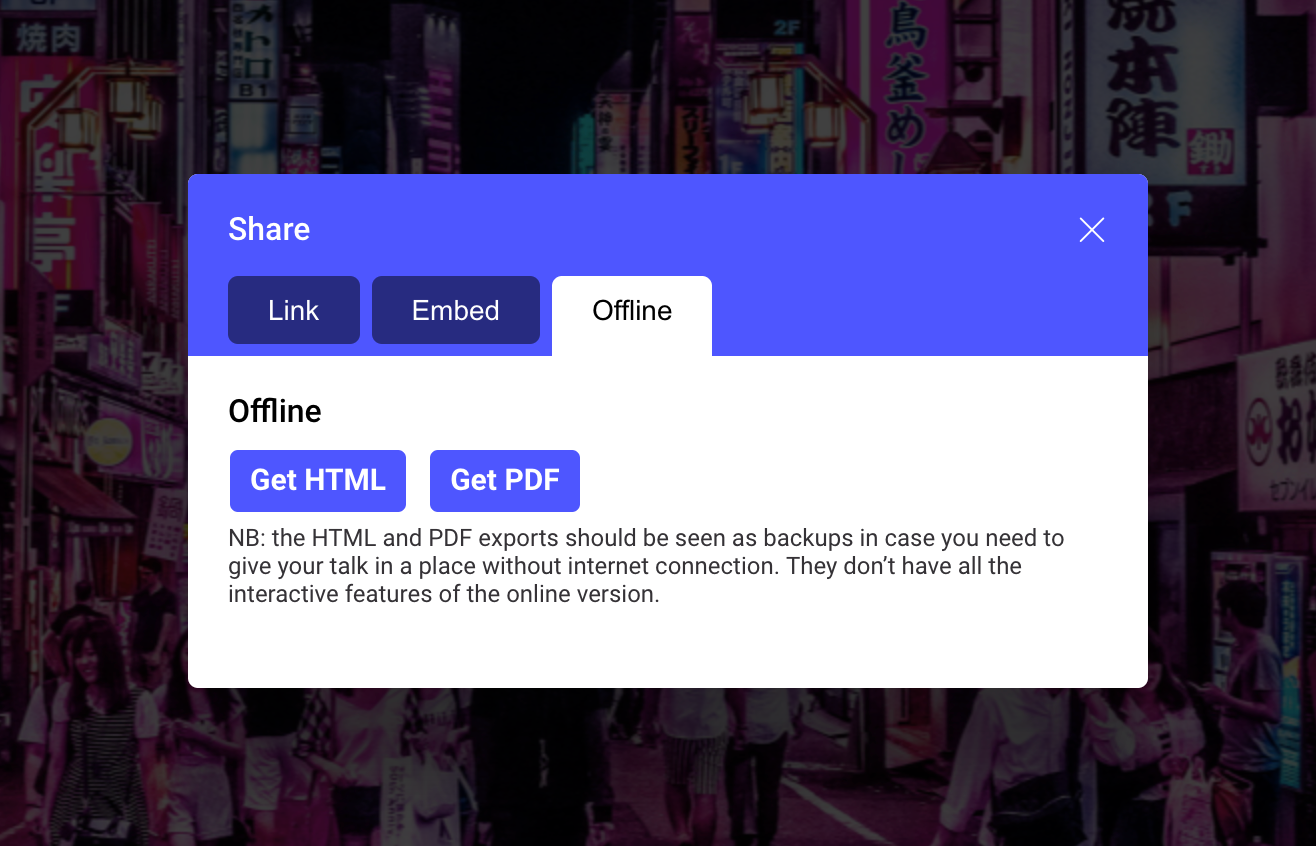
What’s your favorite feature in Ludus?
Until a few weeks ago, it was the concept that you can copy and paste everything in your slides. All those integrations makes it very easy to use.
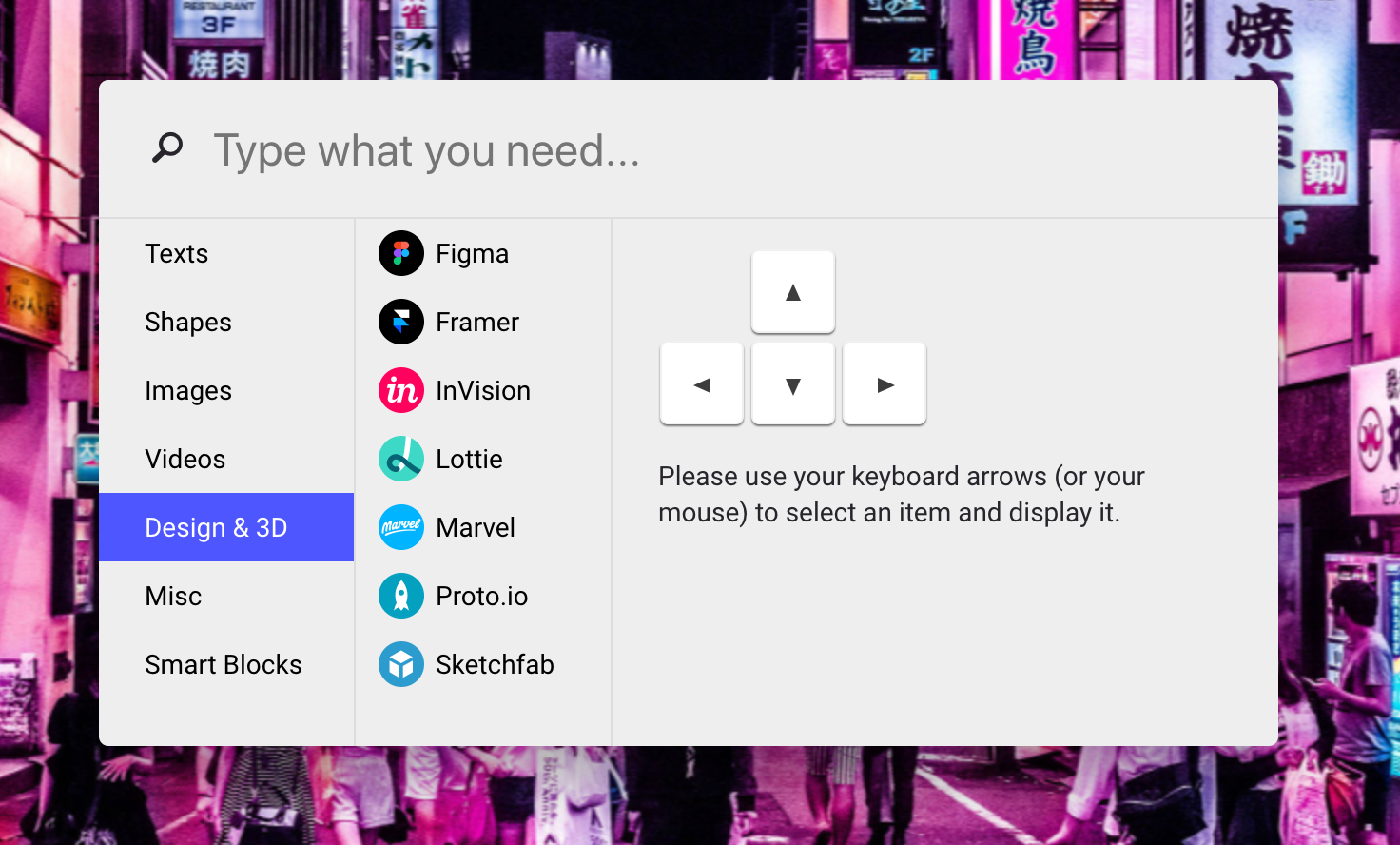
But recently, I had an important meeting and at the end of my presentation, the client was clearly very happy and asked me if it was possible to “get a copy” of my slides for a meeting that he had right after. I looked at my screen for a second and then I created a personal URL with a password just for him. He tested it right away on his smartphone and that was it.
I was now confident that my presentation would be shared correctly with his colleagues.
Actually, I even made a small correction after the meeting, knowing that I don’t have to send him a new version. He will always have the latest version.
So now, all this web-based idea is my favorite feature in Ludus.
What would you improve in the tool?
The dashboard. I think it would be interesting to be able to create folders. For example, I could have all the workshops or lessons for my students in one folder and then I would share a link like https://app.ludus.one/xavierportela/photography101/ and my students could directly have access to everything inside that folder.
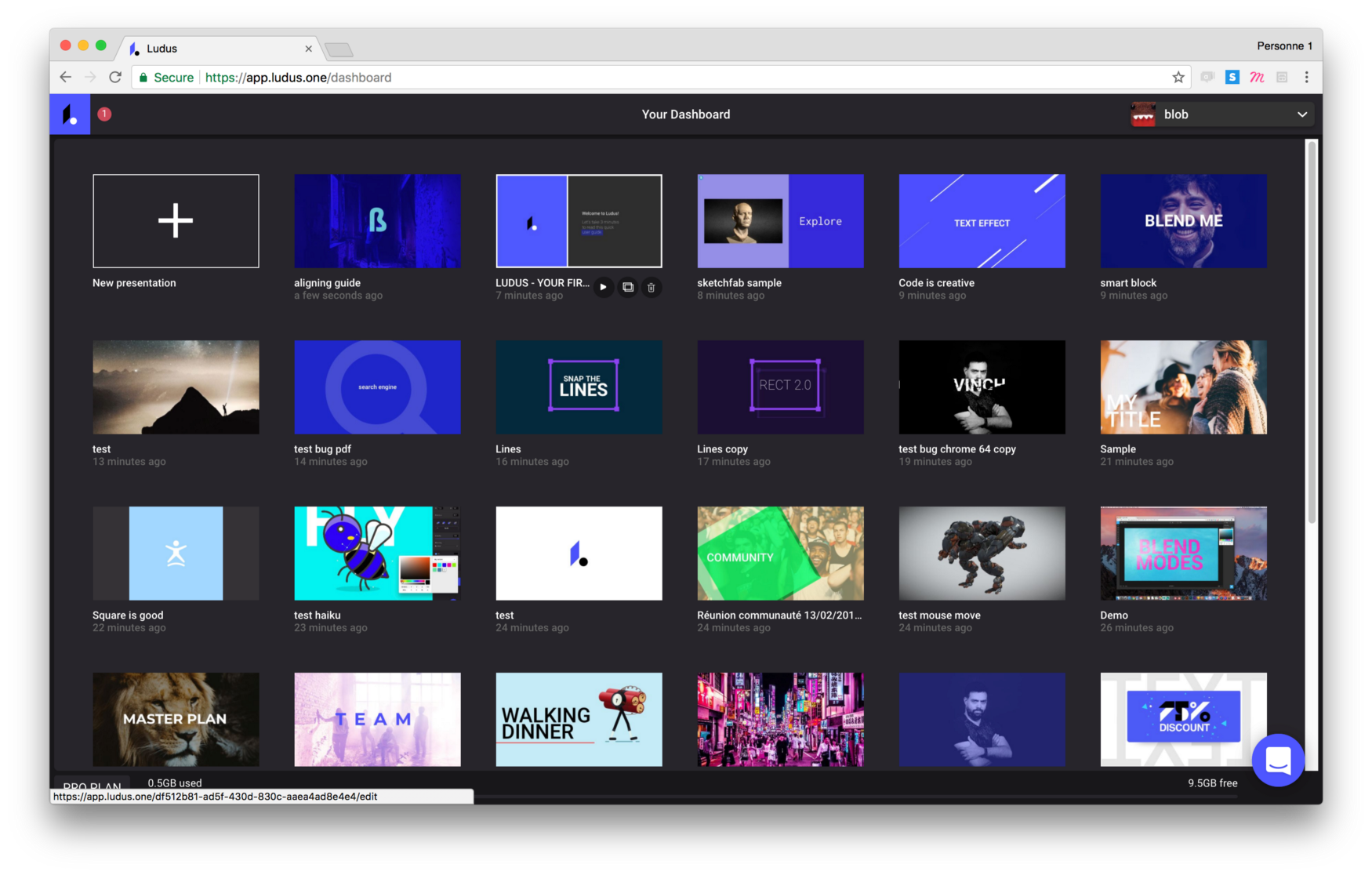
We’d like to thank Xavier for his time and all the feedback provided on a regular basis!