New stuff you might have missed
Our previous post was a while ago so we think you should know about a few things we released recently and that you might have missed…

New organization of top controls
The top controls have been organized in the editor, so they are easier to understand and use.
The left part still shows the title and the possibility to edit it. The central part buttons now have labels (“Present” and “Add slide”) and a new “Share” button appeared, which opens an improved share modal. The right part shows with which context you’re connected (which is useful in case you have a solo account and multiple teams).
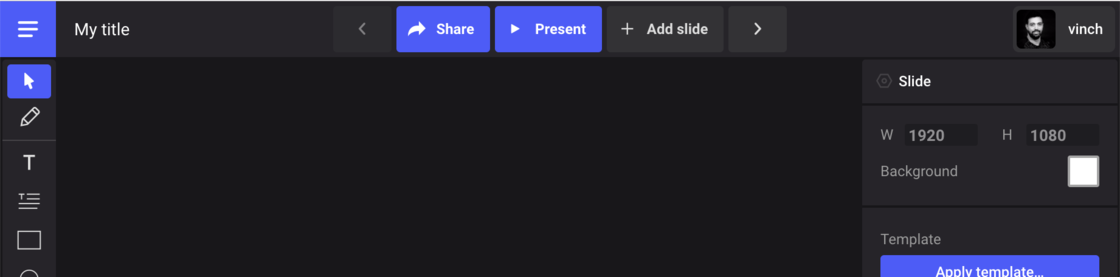
New sharing modal
The share modal has been improved and now contains three tabs: “Share”, “Export” and “Viewer settings”.
- “Share” is where you can configure your shareable URL and your password. Now you can also directly share on social media from there. The new “Unpublished” is where you control whether you want your presentation to be visible or not.
- “Export” allows you to export your presentation as PDF, HTML, URL file and to copy the embed code you can paste on your website. Last but not least, it’s also from this tab that you can configure your automatic playback URL, allowing you to autoplay your presentation.
- “Viewer settings” is where you can choose from Social and Minimal mode and decide which options display in the viewer.
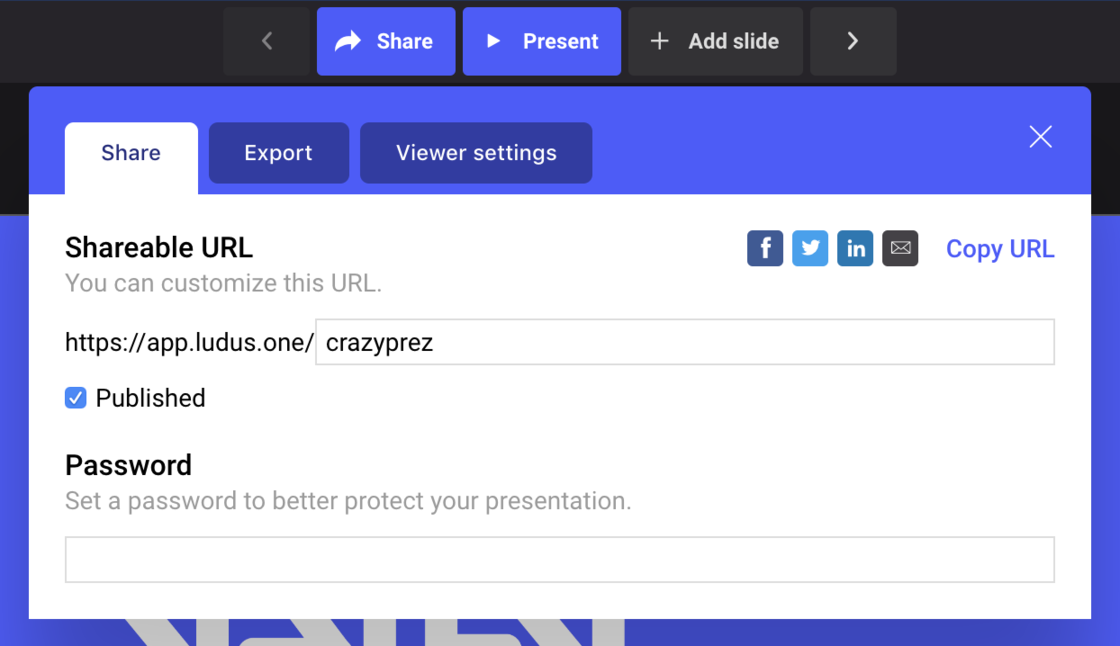
Unpublish
You can now unpublish your presentation, making it invisible from the external world while you edit it!
You will find the option to unpublish your presentation from the new share modal, under the “Share” tab.
Viewer reorganization
Actions in the viewer have been reorganized to make things much less cluttered. In the central part of the viewer, you’ll now only find the arrows to navigate the slides, the fullscreen button and the edit button (if it’s your presentation).
In the social mode, below the presentation, you’ll now only find the options to like and dislike, detach in a new window and switch between normal and theater views.
All the rest (clone, download PDF, share, show speaker video, open speaker view, go to dashboard) are now located under the hamburger menu located on the top left.
Of course, you can still disable most of these actions from the “Viewer settings” tab of the new share modal in the editor.
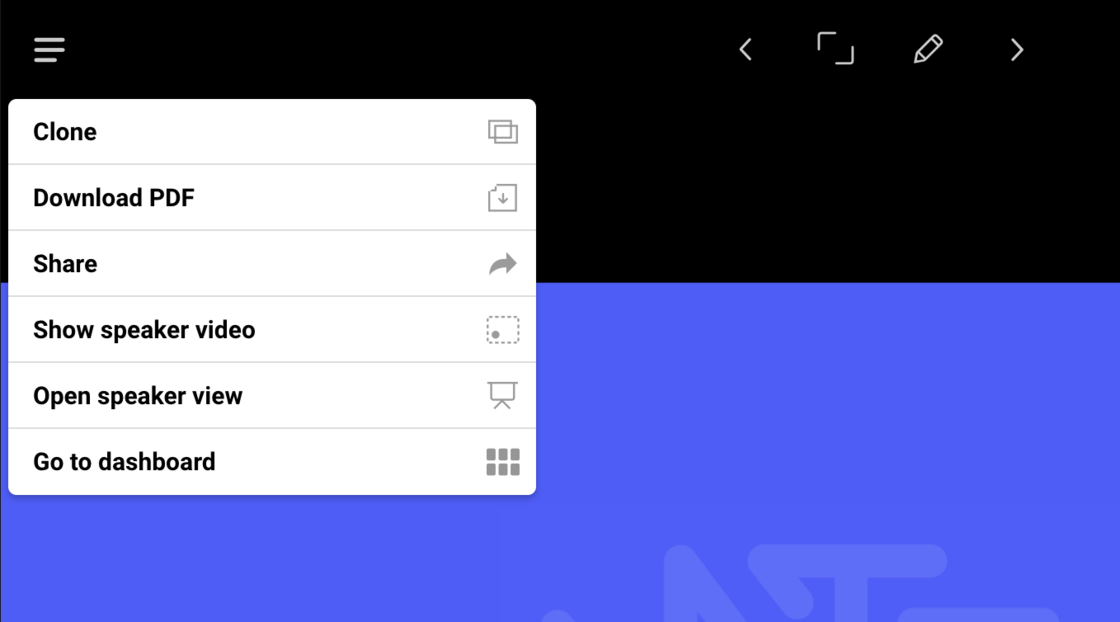
Automatic playback URL
The feature was already implemented for a while but was never revealed until very recently. From the new share modal, under the “Export” tab, you can now configure your automatic playback URL, allowing you to autoplay your presentation.
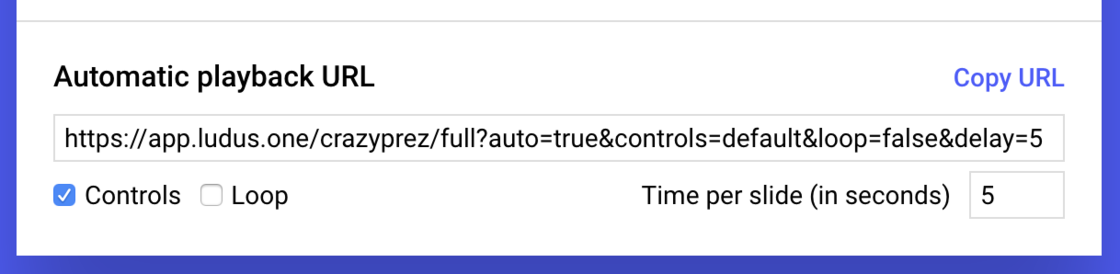
Viewer performance improvements
We now offer better performances rendering images and videos in the viewer.
Filters on videos
You can now add filters to videos: contrast, brightness, saturation and invert colors!

Copy and paste slides from one presentation to another
Believe it or not, it was not possible until very recently, but it is now! Game changer? We think so!
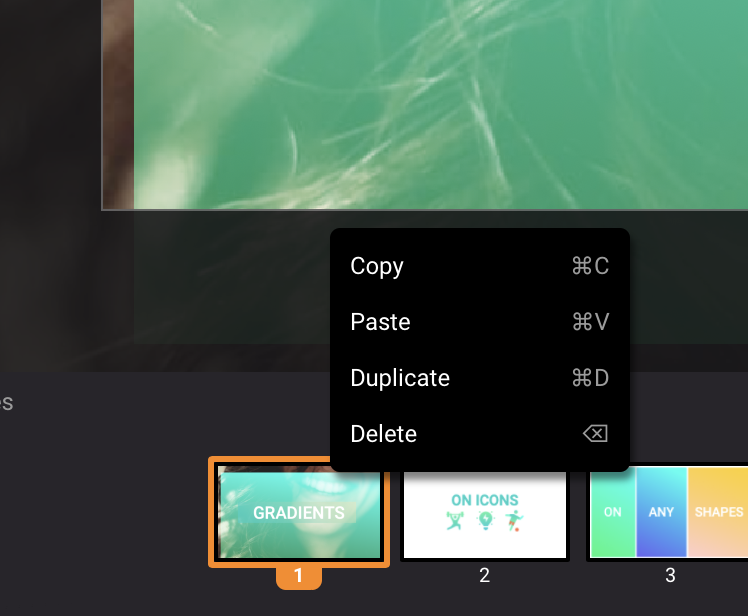
Solved bug with special characters in the title (viewer)
We solved many bugs, but one was really annoying for some users: you can now use special characters like “&” (and others) in the title shown in the social mode of the viewer.
New sign up and log in page
These are among the most important pages in the app but until today we’ve never taken the time to improve them. It’s done now.
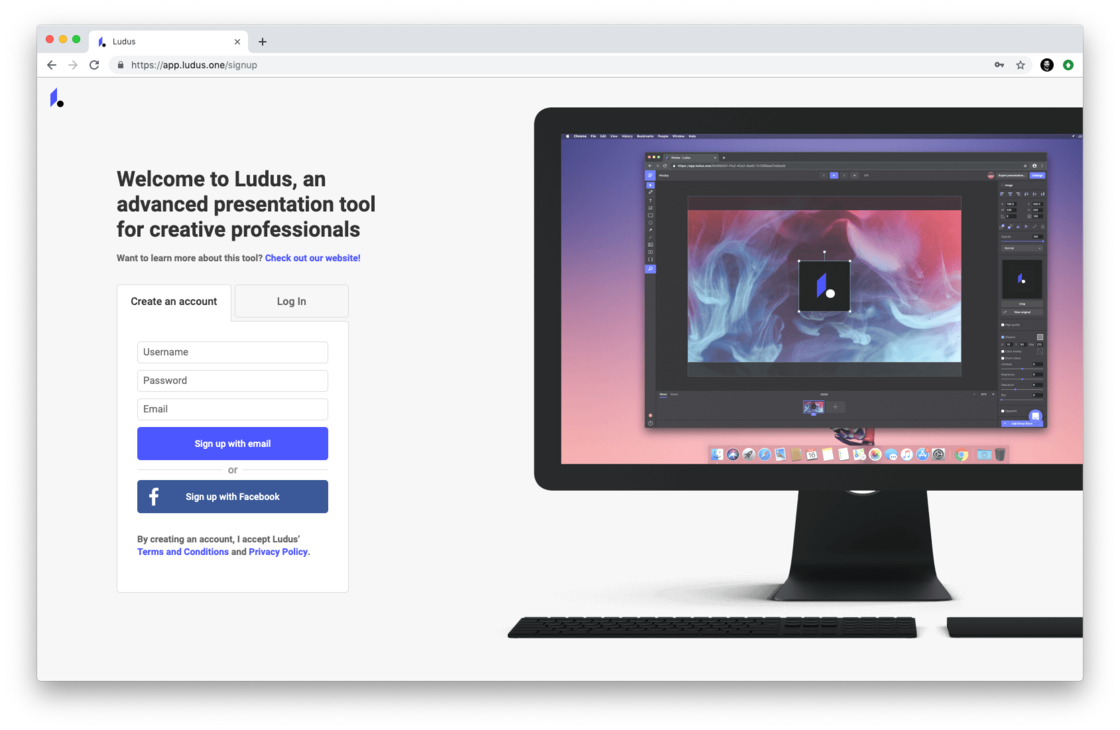
Gradients on text
We heard that it’s becoming trendy again, and we love being on top of everything.

Custom (sub)domain
One more thing…
We’re now providing a feature to be able to use Ludus on your own (sub)domain, for example slides.mycompany.com 💪
If you want to be an early adopter and are willing to give us feedback on issues you might encounter, please raise your hand ✋ and we’ll contact you privately for the setup (be aware that it requires some basic DNS knowledge).