Rulers, and other things…
A long-awaited feature is finally here, and a few other cool stuff as well.

Rulers rules
It’s finally here and it should be very helpful to keep things aligned in your slides. Just press ⇧R (or Shift+R on Windows) to toggle the rulers and start dragging from the top or left to make guidelines appear. You can easily remove them by pressing delete or manually change their position from the right column.
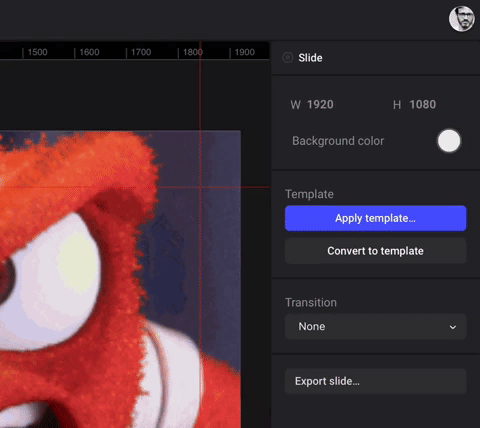
You can edit the guideline position like you would on any other objects in Ludus. For the horizontal guidelines, you can only change the Y position and for the vertical ones, only the X position. And if you want to go really custom you can change the color of your guideline (if you need to define different types of guidelines for you and your team).
Faster and rounded images
Images in the slides are now loaded asynchronously, which will make everything ostensibly fast. Another nice novelty with images is that you can now adjust their border-radius, so you can make them perfectly round if that’s what you wanna do.
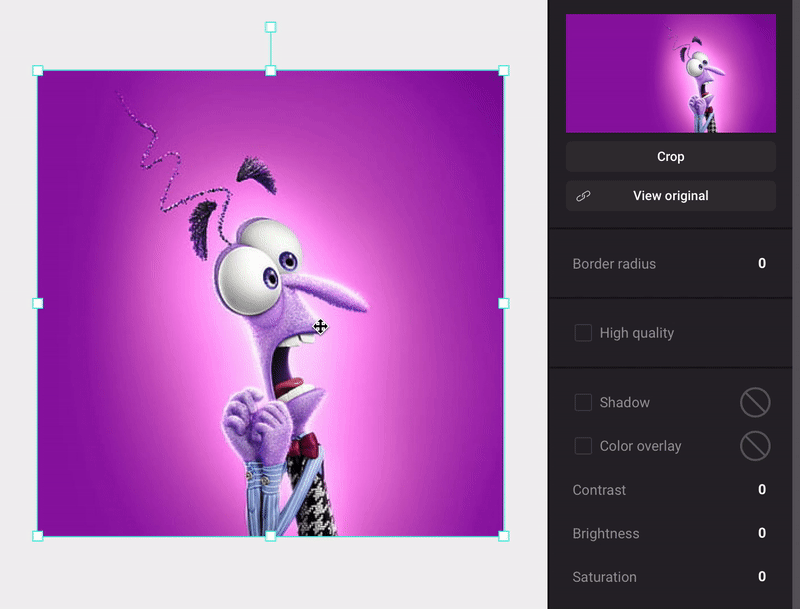
Dynamic resize
You can now unconstraint proportions when resizing images, videos, groups, or Smart Blocks, offering you easier adjustments and far better flexibility overall.
A better crop
The crop feature has been improved, preventing you to go off bounds and now also providing the possibility to zoom.
By the way, you can crop videos as well now.
Everything you can do to images or GIFs work exactly the same way on videos, including cropping or rounding corners.
SVG improvements
We also made some improvements regarding vector graphics. We solved a bug that occurred when undoing an SVG ungroup and that could lead to unwanted results. We also improved the behavior of copy and paste from Illustrator or Figma. Now shapes and lines are pasted as such, and not converted to paths anymore.