What happened in September?
This month, our release’s codename is “Parrot” because we released a few features that will make speakers’ lives easier.
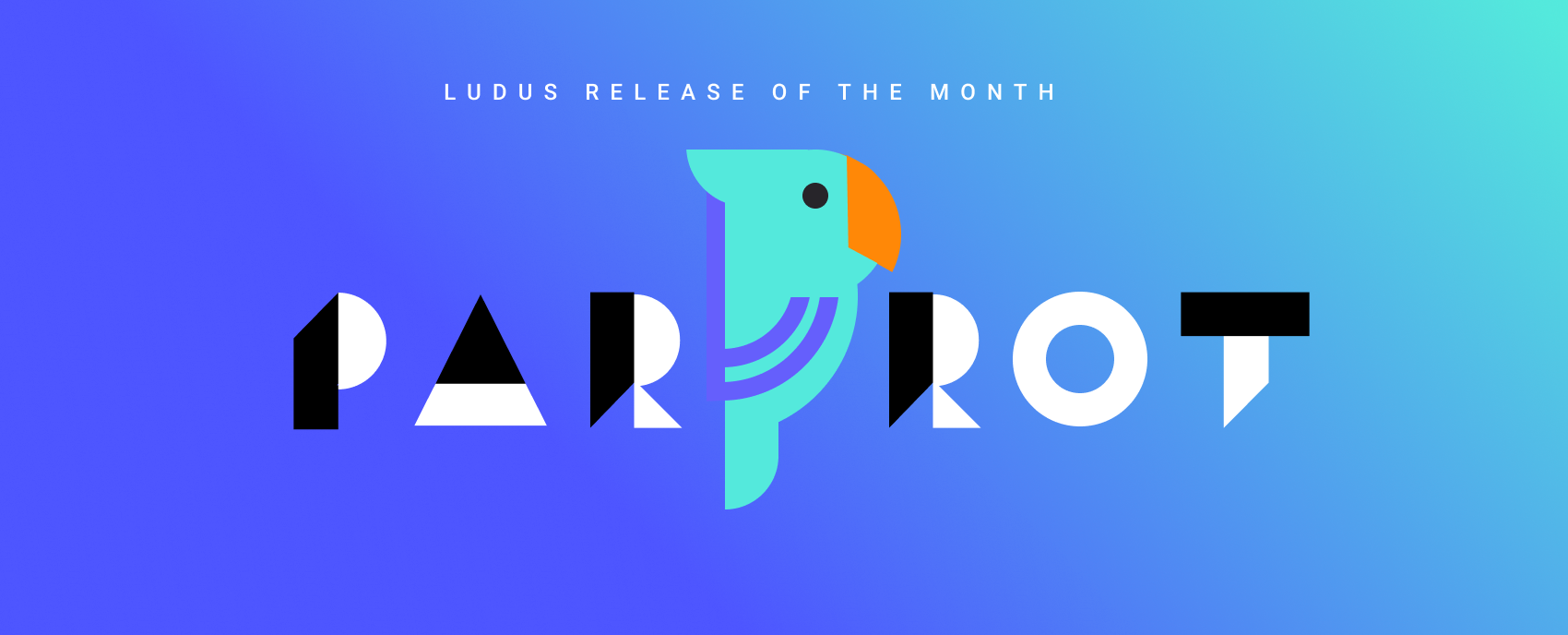
Speaker View
Ludus has now that key feature that was missing for public (and private) speakers. It has everything you can expect from that kind of features, but here’s an exhaustive list of what you’ll get: two-way communication, notes, navigation bar, current and next slide, slides overview and time manager. Read this article if you want to learn more about this.
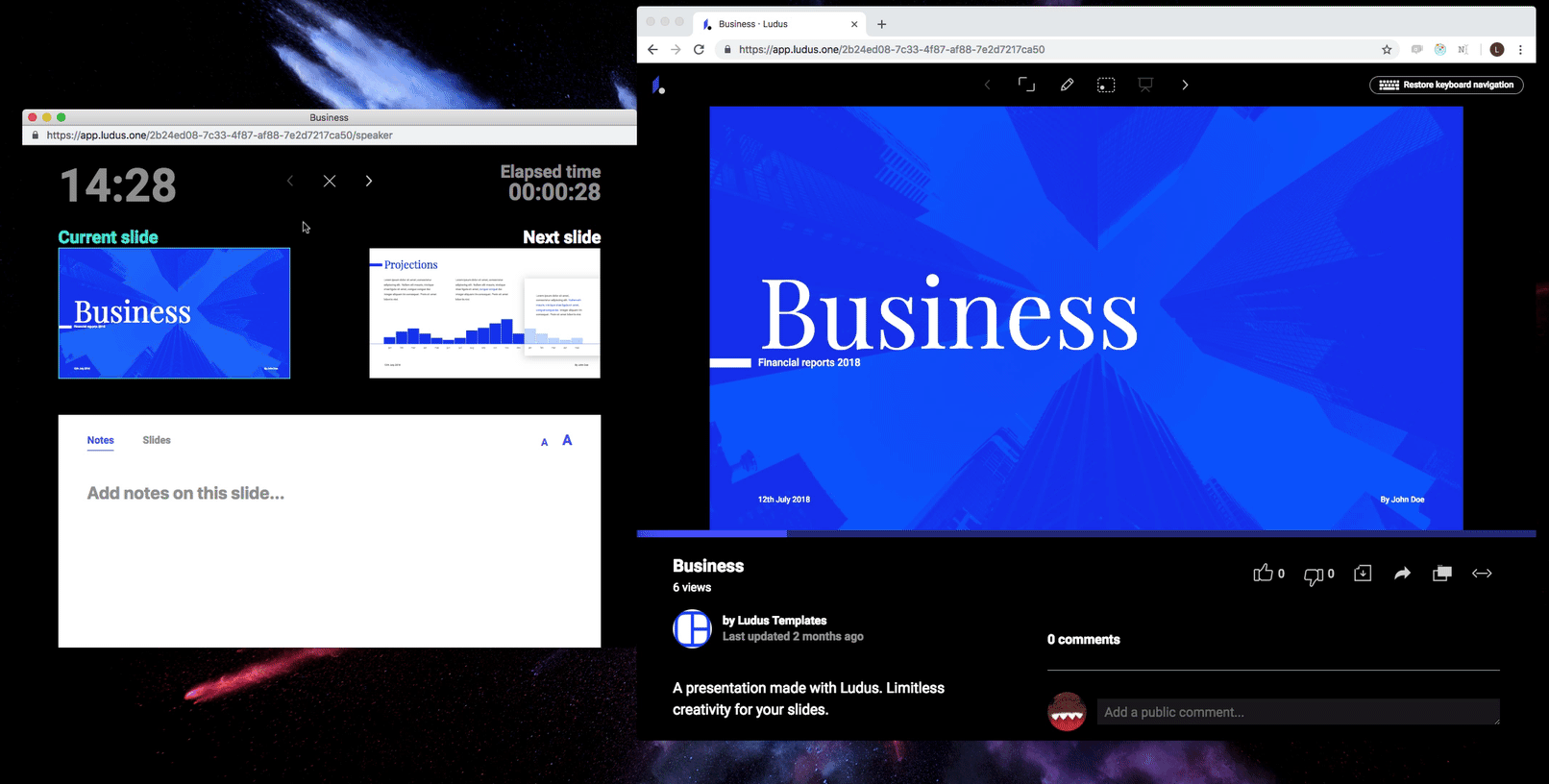
Preview slides in viewer
You can see now slide thumbnails when you go over the progress bar located at the bottom of the viewer. It’s very useful if you want to quickly find the slide you’re looking for.
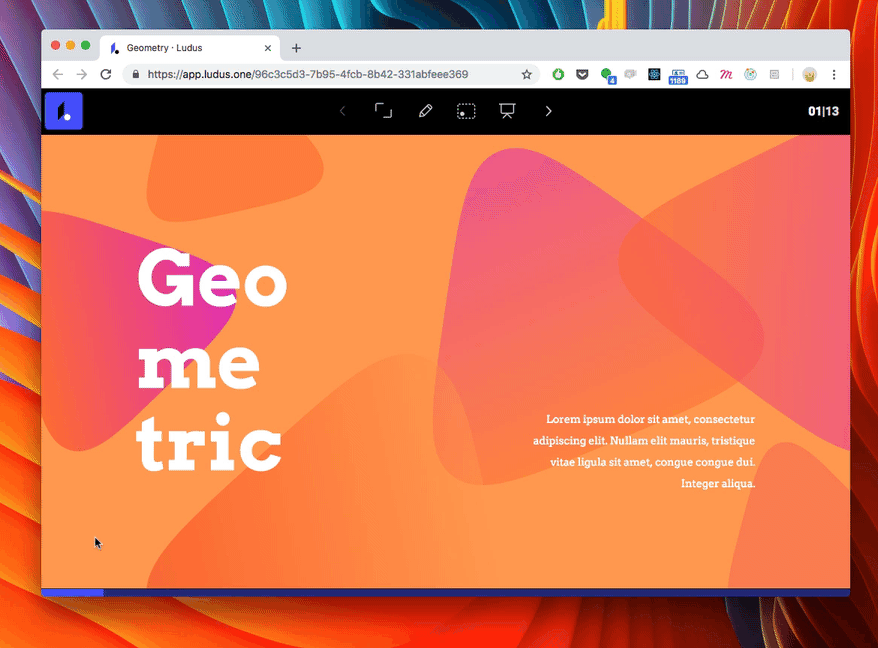
Copy/paste text blocks
If you copy a text block inside another text block, it now works as intended (it only copies the text and not the entire code of the object).
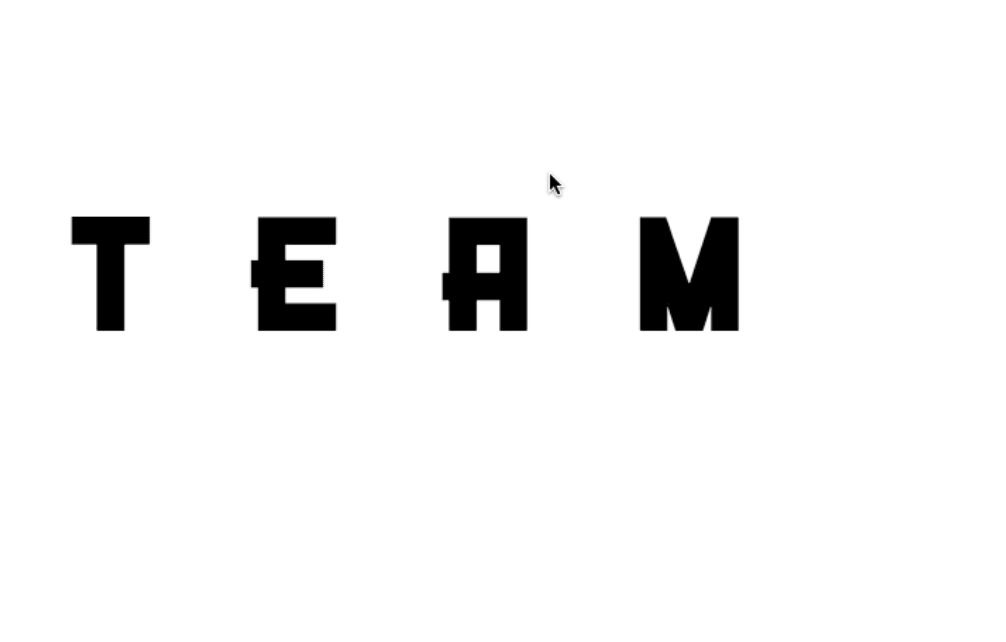
Improved cloned + viewer modes
It’s possible to clone a presentation from your personal account to a team account. We also added the possibility to clone a presentation directly from the viewer, hence, your audience can even copy your presentation in their Ludus account. Moreover, after gathering your feedback on the new viewer, we introduced new viewer modes. Choose the minimal or social mode following your usage. Read more about this here.
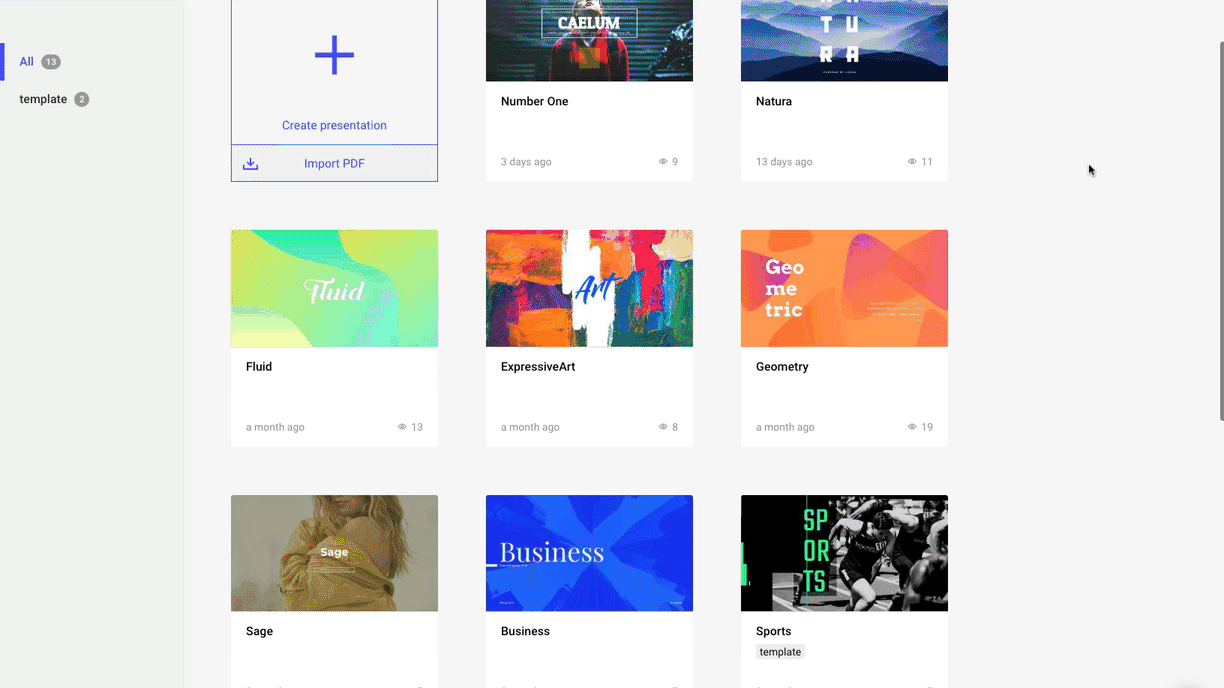
Video export
Last but not least, if you have a Pro account, you can export your presentation as a video file (MP4). It’s very useful for offline usage, and it works with Ludus Vox! The feature is currently available in beta and is progressively made available to all our Pro users. Let us know if this can be useful for you and if you want to give it a try before everyone else.
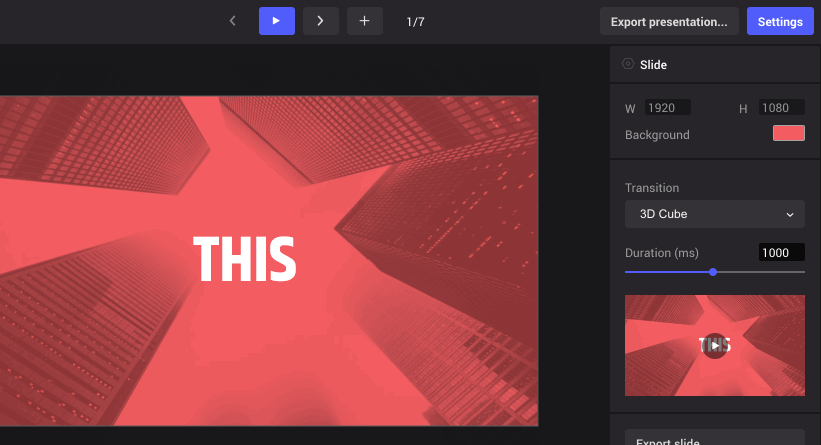
September is over but again, new exciting features are coming up in October! Stay tuned and don’t forget to follow uson Facebook,Twitter or LinkedIn; or just keep an eye on our changelog :)