You can now work on the same presentation at the same time
Real-time collaboration has become a reality.

When we launched Ludus for Teams at the end of 2017, our main focus was to provide a great way for people working together to have access and share a common library of assets, including colors, images, fonts and Smart Blocks. You could see that as some kind of “deferred collaboration”, in opposition to the real-time features we are launching today.
Before today, if one of your teammates was already editing a presentation, you had to wait that (s)he was done before being able to take over. You guessed it, this is no longer the case! What we call real-time collaboration is pretty much what you would expect it to be = the possibility to work on the same presentation at the same time. Take a look at the video below to see how it works.
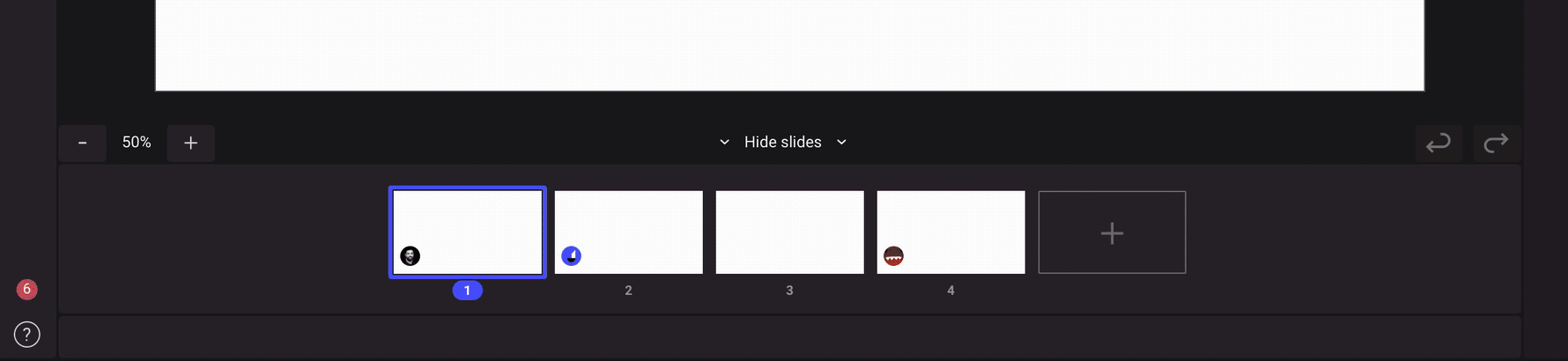
Even though this is a huge improvement compared to what it was before, you can still consider this first version of the real-time collaboration as a beta version (what we call MVF, for minimum viable feature) because there are still a few limitations that will disappear in the upcoming months. One thing that is not feasible yet is the possibility to edit the exact same slide at the same time. When you arrive on a slide that is already “taken”, you can see all the changes happening in real time (see it as some kind of “spectator mode”) and send a request to take over. We assumed that modifying a slide together is an edge case and we are not very fond of spending too much development time on edge cases. Another thing that is not possible either is to undo/redo when you’re more than one editing a presentation. We noticed it led to unexpected cases where you could erase what your colleagues were doing so we chose to disable it for now.
If you’re interested by how it works under the hood, the technology we use to make this work is Pusher. It allows us to send/receive short messages in real time so we directly know when something has been updated by someone else. Also, it handles presences very well, so we know who else is there at the moment (that’s how we can display user avatars in the slide manager). If you ever want to build a real-time application one day, we can’t recommend Pusher enough. It will save you precious time and prevent you from tearing your hair. End of digression.
The feature is still not available for all teams as we’re gradually rolling it out but if you want to be among the first teams to give it a try, let us know and we’ll put you on top of the list!
You can expect a lot of new collaboration features in the coming weeks/months so stay tuned, we only checked a few items from a long list of awesomeness! As a reminder, you can now create a team for free and if you haven’t done it yet, you can do it here!
Have fun (finally) working together in real time!