How many slides should you use for your presentation?
You’ve been asked to do a presentation, and you’re excited about the opportunity—you’re probably also a little nervous. With some planning and creativity, you’ll be able to put together a great presentation.

How many slides should you use for a stellar presentation?
Part of an unforgettable presentation is making sure you know how to use slides effectively. It’s crucial to keep in mind that slides are a visual aid to support your presentation; they shouldn’t be the focus (one of the things people find most annoying about PowerPoint presentations is when the speaker reads the slides to them.)
On top of choosing slides that are bright and eye-catching, you should also be mindful of how many to use—this can make or break your presentation.
Top tips for slide presentations of any length
Before we get into the specific number of slides you should use, here are a few guidelines for any presentation you do:
- Only include one idea per slide: Keep it simple to reinforce what you’re saying.
- When using charts, try to find images with no more than four colors (more can be distracting).
- Don’t be afraid of empty space in your slides—white space makes the graphics stand out.
- Make sure your font size is the same for each slide: Differently sized fonts can be jarring and look disorganized.
- Consider using a bulleted list on your last slide to sum up the entire presentation.
- Don’t forget to rehearse—in front of a mirror if possible—to see what your audience will see.
- Use the Adobe Creative cloud libraries integration to easily access your creative elements from Ludus.
- Use rulers to keep slides aligned.
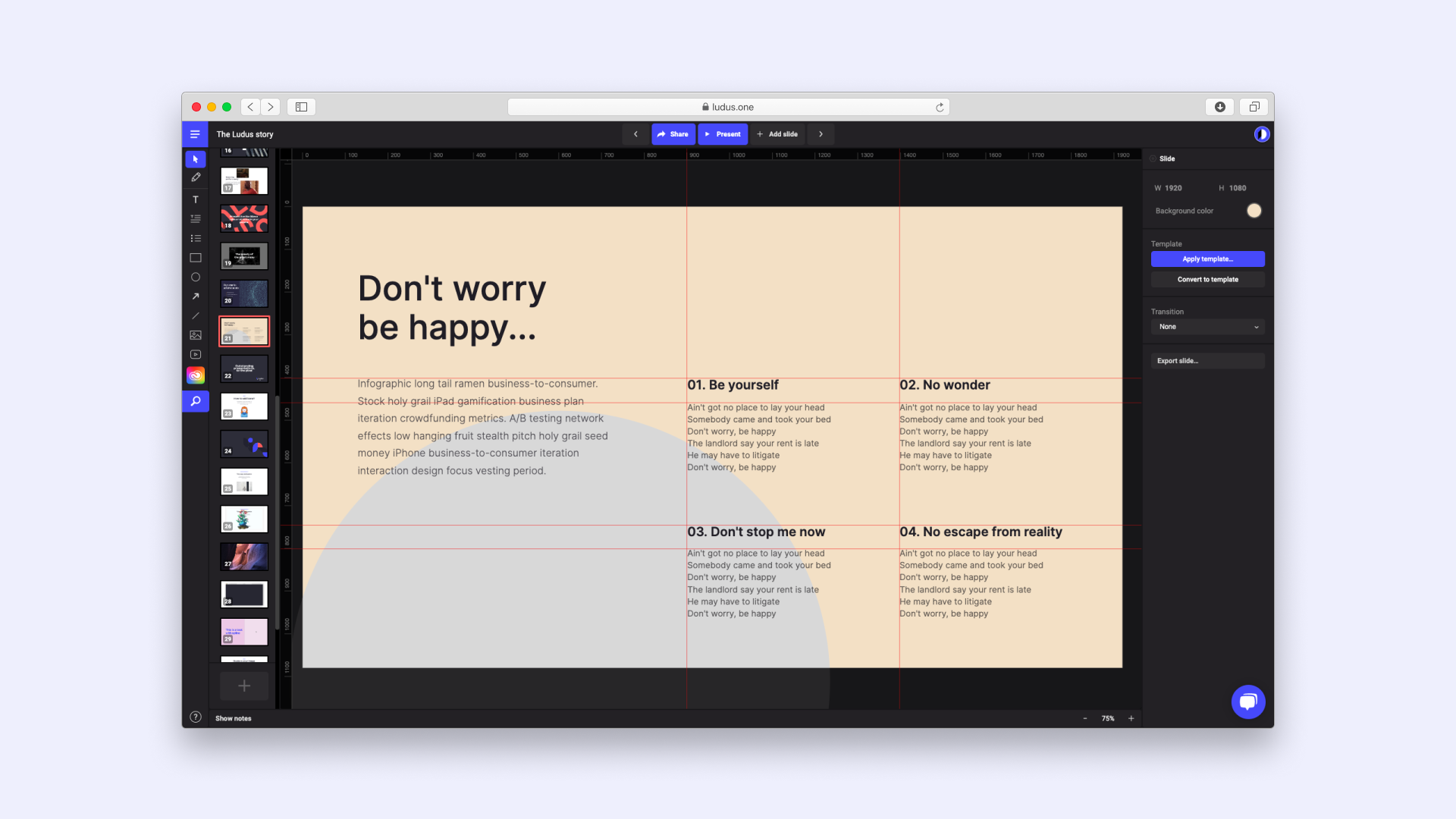
How many slides for a presentation?
The number of slides you use will be entirely dependent on the point you’re trying to get across; the following rules of thumb are just guidelines.
Now, let’s break it down a little! 👇
🐌 How many slides for a 30-minute presentation?
A 30-minute presentation may seem long, but don’t be tempted to go off topic and waste time. When you have 30 minutes to present, your audience has time to get distracted—so you need to make sure your slides keep their attention.
- For a presentation of this length, you should have no more than 20 to 25 slides.
- Set a goal before you write your presentation: What do you want the audience to do or understand by the end of your presentation?
- Break down that goal into about five main points and two sub-topics per point, with a slide for each topic.
You’ll have about one minute per slide, but you have some flexibility in how long you keep certain slides up—whatever helps you get your message across.
🐱 How many slides for a 15-minute presentation?
A 15-minute presentation can be challenging, because you have lots of information you want to disseminate and not much time.
- Keep your 15-minute presentation to between 10 and 20 slides.
- When you outline your presentation, you could make each bullet point one slide.
🐰 How many slides for a 10-minute presentation?
Because a 10-minute presentation is short, you don’t have time for a lot of slides. It’s actually possible to do an entire 10-minute presentation with only one slide. With that in mind, use only what it takes to get your point across clearly, and no more.
- Try to have no more than seven or eight slides.
- To keep it focused, consider your audience: Are they industry leaders and experts, or more diversified? Knowing this will help you figure out what’s most important to include.
Remember to tell your listeners a story. Approximately 90% of people believe a strong narrative, In other words a good story, is necessary to keep their attention. However, with a presentation length this short, keep your main idea in mind—you don’t need a new story for every topic.
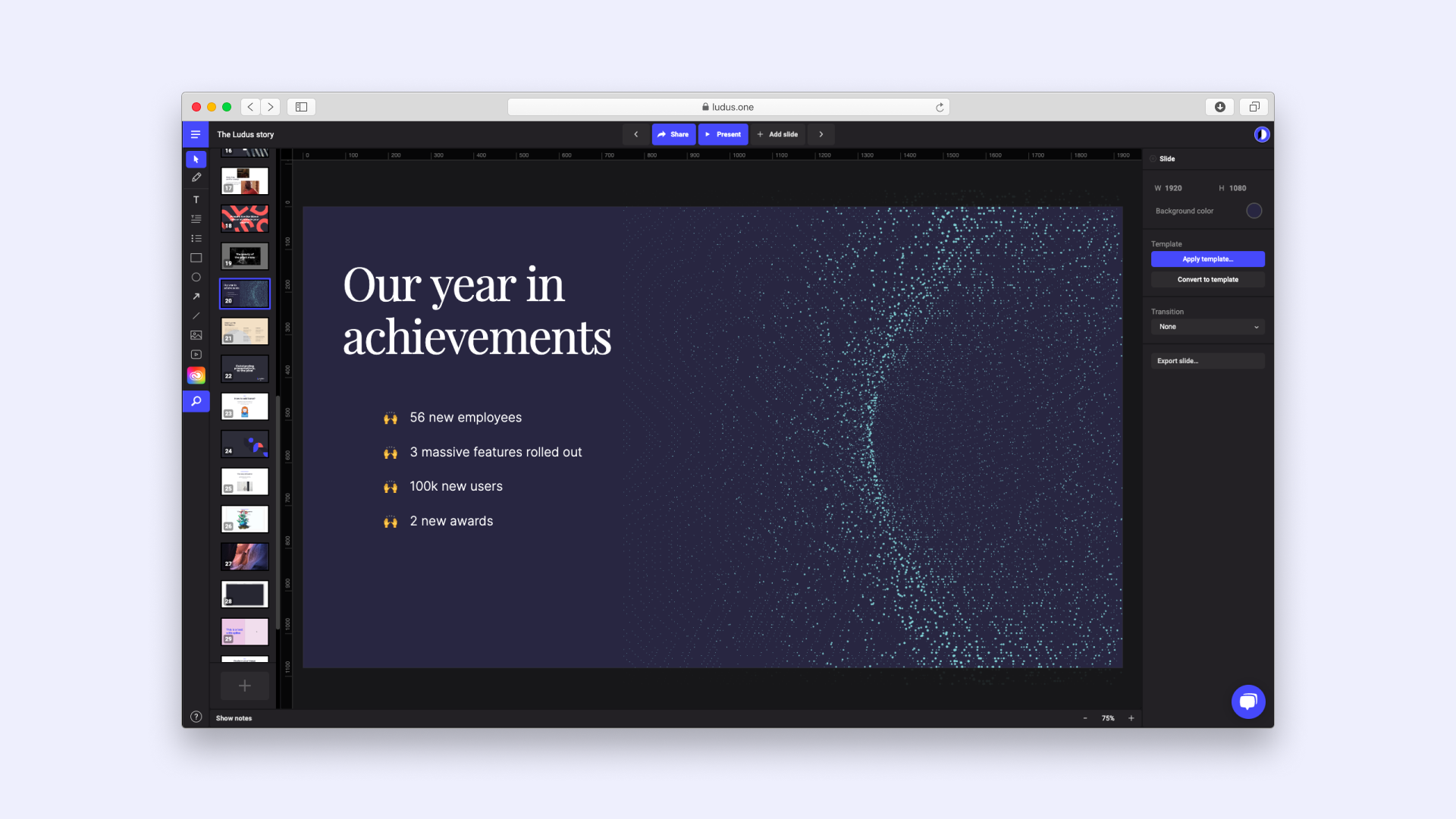
🚀 How many slides for a 5-minute presentation?
Mark Twain once said, “I didn’t have time to write a short letter, so I wrote a long one instead.”
There’s so much truth to his words: The shorter your time limit, the more concise you have to be—and that can be a big challenge because every word counts.
Five minutes isn’t a lot of time. To make sure your presentation hits home, it has to be streamlined and to the point.
- Use five or six slides, maximum.
- Choose one important point - you don't have time for more.
Considering your introduction and your conclusion are 30 to 45 seconds long, you’ll have about 45 seconds per slide. Rehearsal is extremely important so that you sound confident but not rushed.
A 5-minute presentation may seem like it’s less work, but because every second counts, you’ll have to practice timing your points with your slides, and make sure everything runs smoothly.
Ludus can help you create memorable slide presentations
With Ludus, you can create dynamic, eye-catching presentations. We make it very easy to collaborate with your team with simple yet effective tools. Sign up with Ludus today to start creating presentations you’re proud of.