Ludus Interview #7: Hud Duque
Every once in a while, we interview individuals or companies which, like many others, fell in love with Ludus and its limitless possibilities to design better presentations. Some time ago, we met with Hud Duque, a presentation designer living in Brazil.

Today, he’s sharing with us his experience with Ludus.
Hi Hud, can you tell us about yourself, and how you ended up being a presentation specialist? how did it happen?
I’m a freelance presentation specialist, which means turning complex business concepts into compelling propositions is what keeps me busy.
I started working on presentations during an internship in a presentation agency. Back in those days, I had no idea what a professional presentation looked like. On the very first day, I was mind blown by the potential and impact on the market that a well designed presentation could make, and from then, I specialized in presentation design, visual storytelling and interactivity. Beforehand, I studied in an animation college and it helped me a lot to bring my presentations to a new level, applying techniques that were unusual at the time.
What’s your process in your daily work?
As a “one man company”, I’m fortunate to be able to give all my clients full attention in each and every project I tackle. Here are the main steps I take:

#1 Getting to know my client’s needs and deeds. The vital part to deliver an impactful presentation is to understand the client’s brand, products and concepts. From there, I can start creating a story. The script is written according to the presentation duration and the emotions we want to provide to connect the audience with the presenter and the product.
#2 Designing the presentation visuals. On top of that, I start designing the visuals planned in the script. I mostly use softwares like Illustrator, Photoshop and After Effects. As for the presentation software itself, I like to think about it during the stage of my creations, since every stage has its own features. So I use whatever fits better, it could be PowerPoint, Prezi, Keynote or… Ludus.
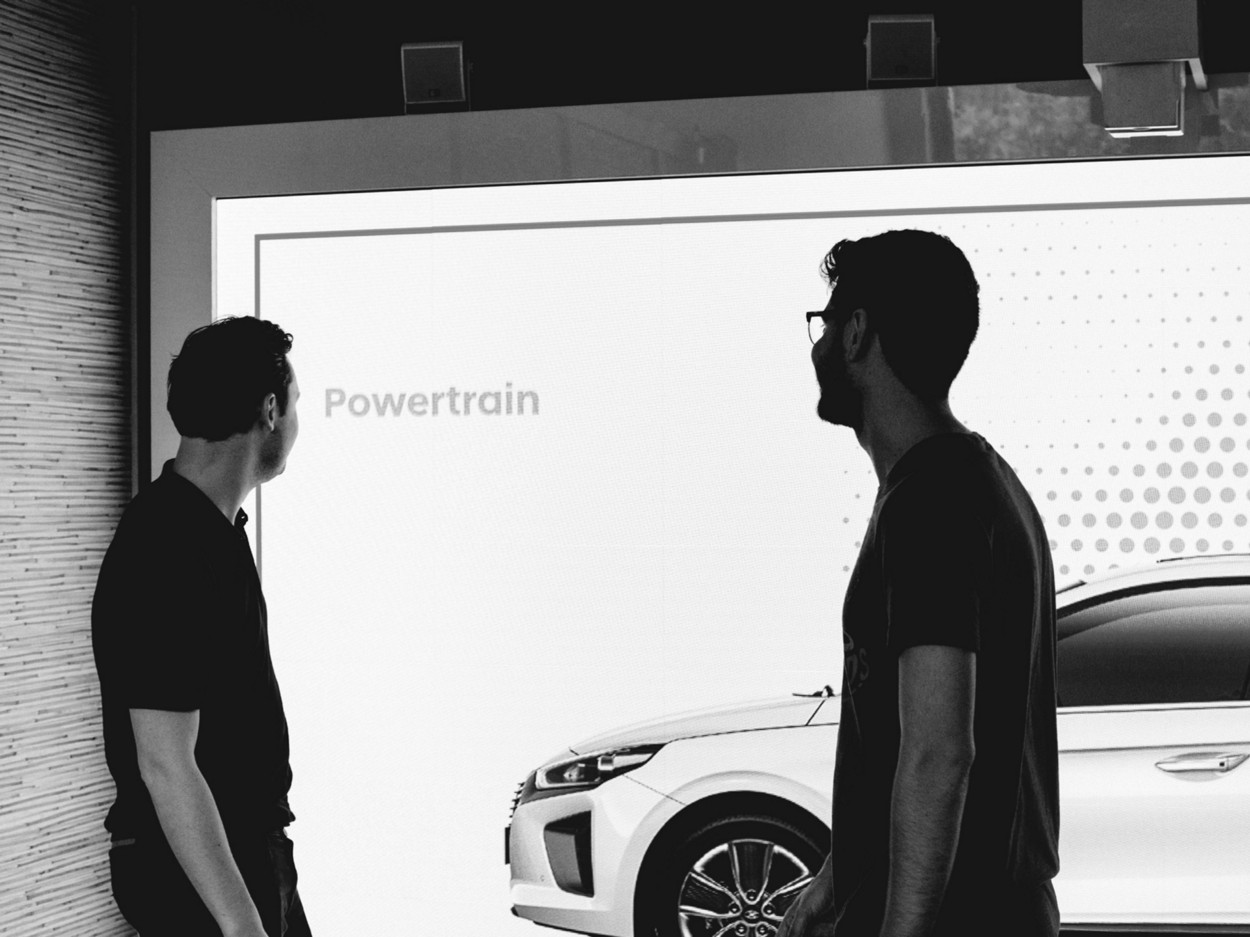
#3 Training of the client. When the presentation is ready, I guide my client on how to get the most of it. Basically, we are talking about things like timing and interactions with the software. Some clients prefer that I attend their presentation to make sure everything runs smoothly, and others are okay with just receiving the final file.
Can you talk about a particular use case?
Presentations are used in a wide variety of places and situations. It could be a product launch, a pitch deck to gather investments, a new tool introduction, sales reports, etc. The possibilities are endless. I have several years of experience working in this segment and I still see new use cases for presentations almost everyday.
Like presentations, my clients vary in a wide range as well, from small startups needing help for showcasing ideas and prototypes to multinational companies launching award-winning products around the globe.
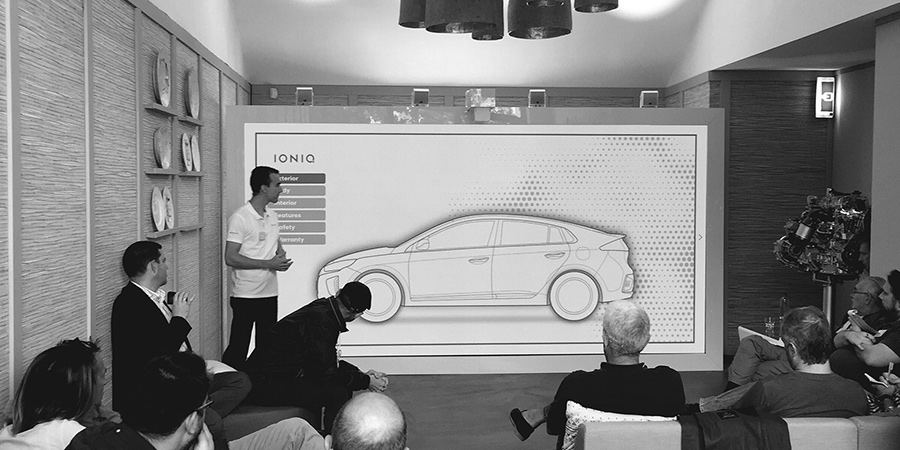
Where can we see your work?
Unfortunately, most of my work is confidential because it contains sensitive data, so I can’t put everything online, but you can check some parts of my portfolio on hudduque.com or on Mr.Prezident’s website, a nice presentation agency I had the pleasure to work with during the past couple of years.
As a presentation specialist, you might have tested all the existing presentation tools on the market. Why were you interested in Ludus in the first place?
Ludus is what I’ve been looking for in the presentation business for quite some time. It has many features that aren’t available in most of the presentation softwares on the market right now.
Why Ludus? What’s wrong with PowerPoint or other softwares?
Ludus is ahead of most softwares like PowerPoint because of the many modern features it has.
The integrations with web platforms like InVision, Dropbox, SoundCloud, Sketchfab and so many others are a big plus. The interface is beautifully built, very intuitive and easy to use. I also like the fact that everything is stored online. Most importantly, the developers behind the app are constantly improving it and looking for suggestions from the community, which is something quite rare to see nowadays with such speed and dedication.
What’s your favorite feature in Ludus?
For now, the Smart Menu making it possible to embed all these third-party services and enabling their integrations is my favorite. Although, I really like the user interface as well.
What would you improve in the tool?
What’s missing for me to completely switch to Ludus is the possibility to animate things in a very simple way. It’s so much easier for me to impress an audience with something that moves and transforms.
We’d like to thank Hud for his time and all the feedback already provided to help us to make Ludus even better! He’ll be able to completely switch to Ludus very soon as we’re currently working on providing more animations capabilities in Ludus! Stay tuned! 🚀